How to Kick and Ban Players in SCP: Secret Laboratory
Last updated 17 Aug 2025
Need a SCP: Secret Laboratory Server server?
Spin one up fast with our feature-rich panel and seriously low prices.
This guide shows you how to kick and ban players from your SCP: Secret Laboratory server using Remote Admin. These tools help you manage disruptive players and maintain a good server environment.
How to Kick Players
Press M in-game to open Remote Admin
Navigate to the Moderation.
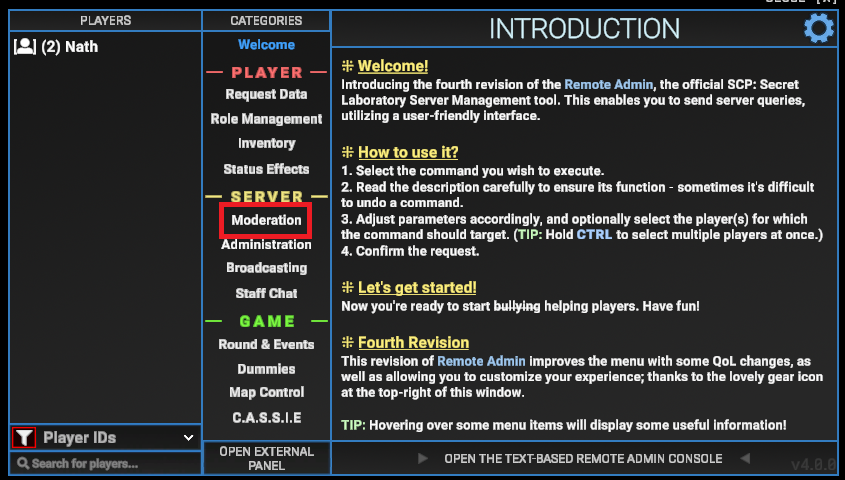
Select the player you want to kick.
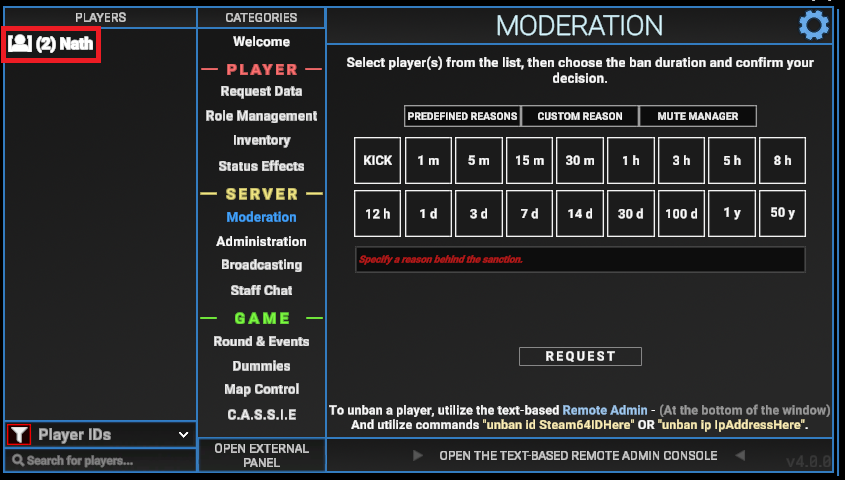
Select Kick.
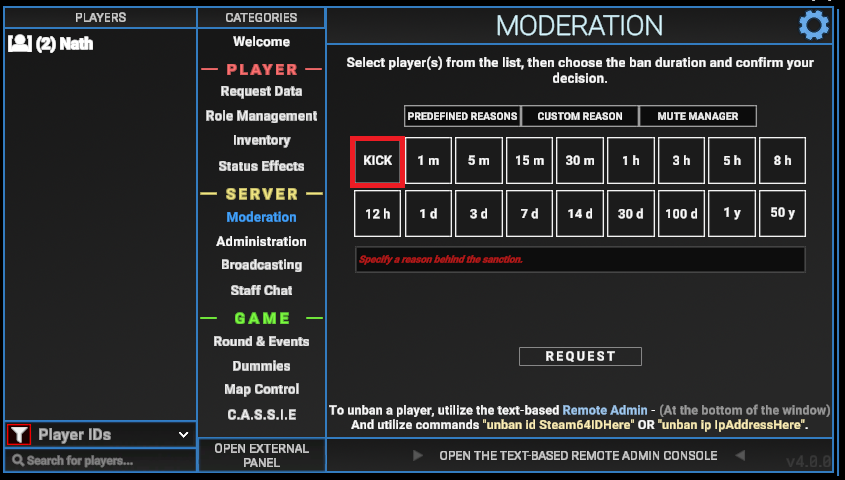
Enter a reason for the kick (optional but recommended)
How to Ban Players
Press M in-game to open Remote Admin
Navigate to the Moderation.
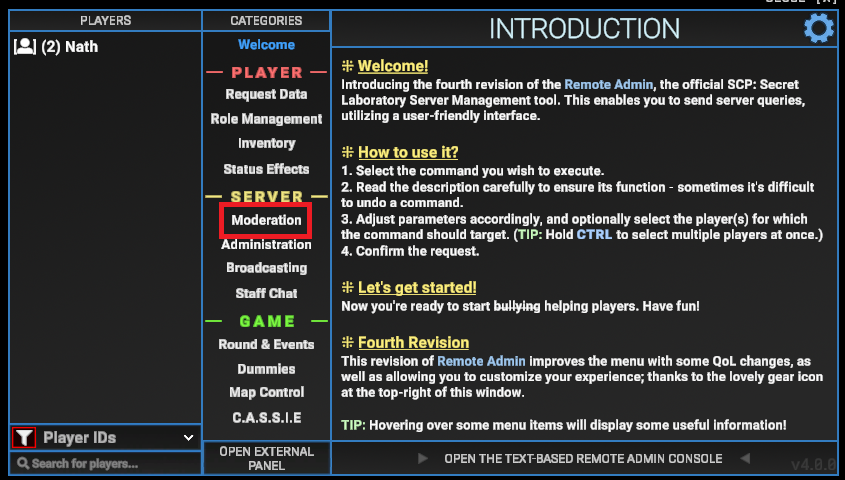
Select the player you want to ban.
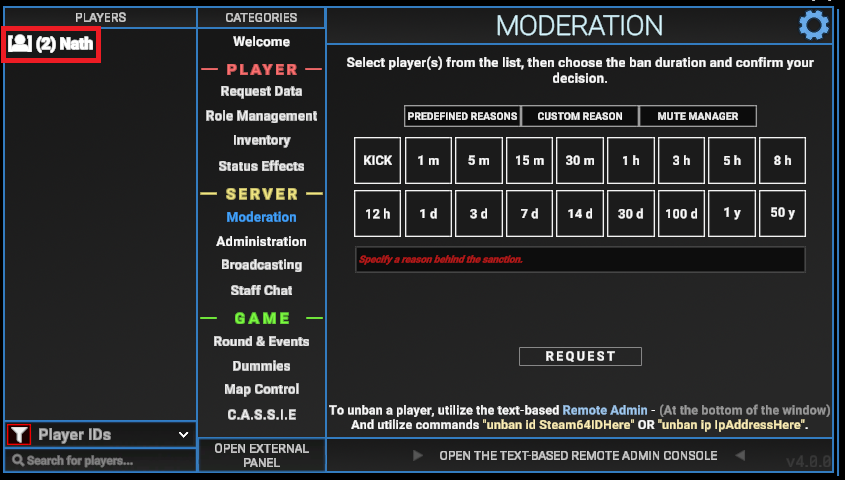
Select the ban duration.
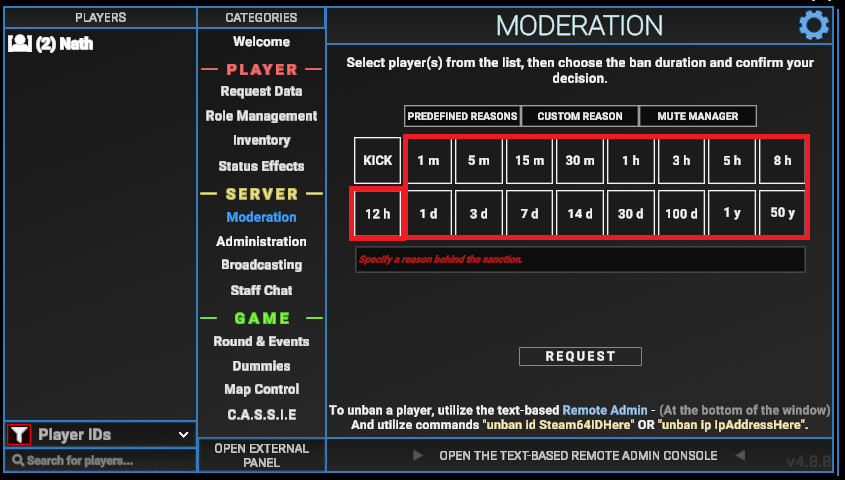
Enter a reason for the ban (optional but recommended)