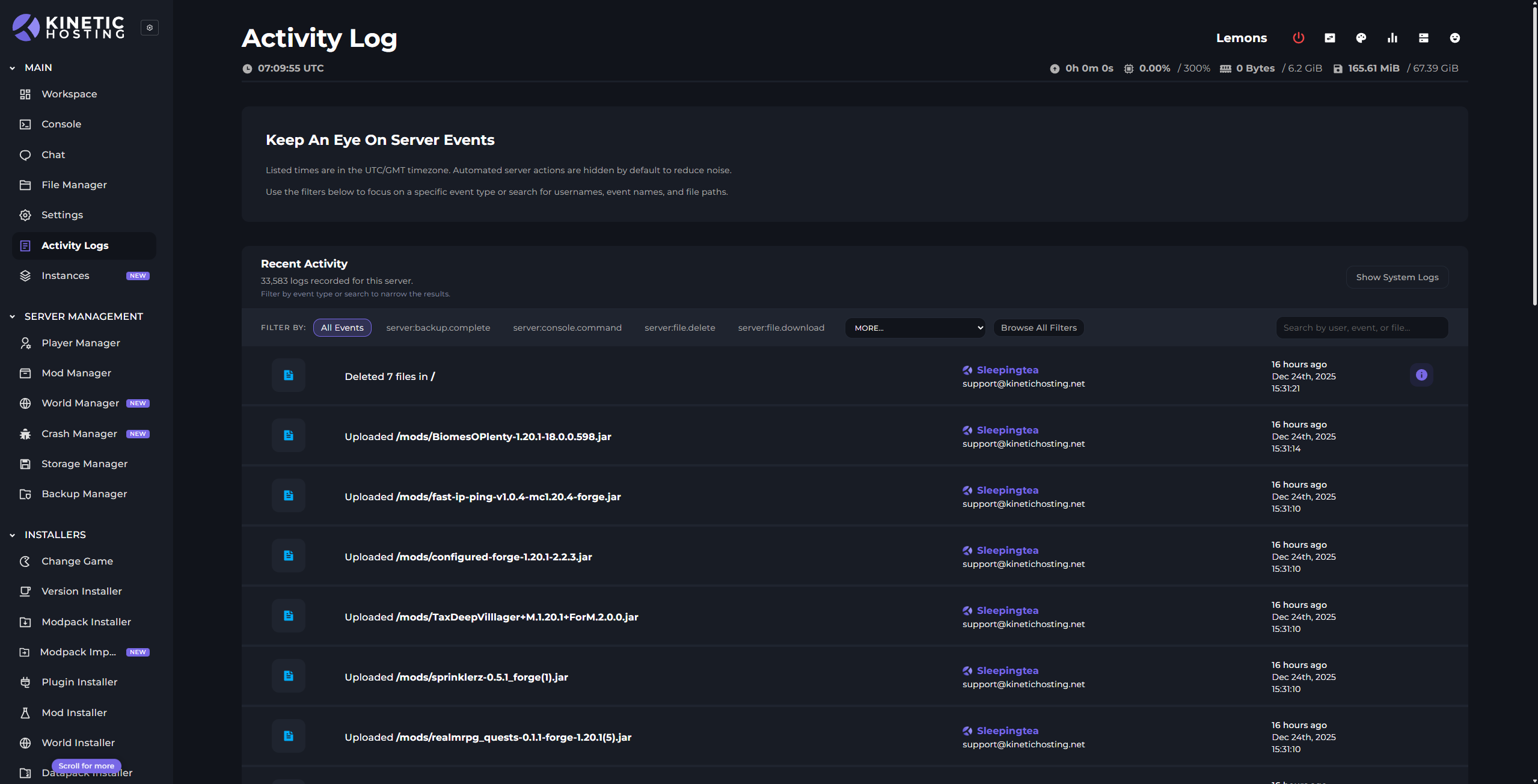Kinetic Panel
Explore all the features our custom panel offers, included with every package at no extra cost.
Say hello to the Kinetic Panel
Our custom panel is built in-house to simplify game server hosting while still providing advanced features.
Take a tour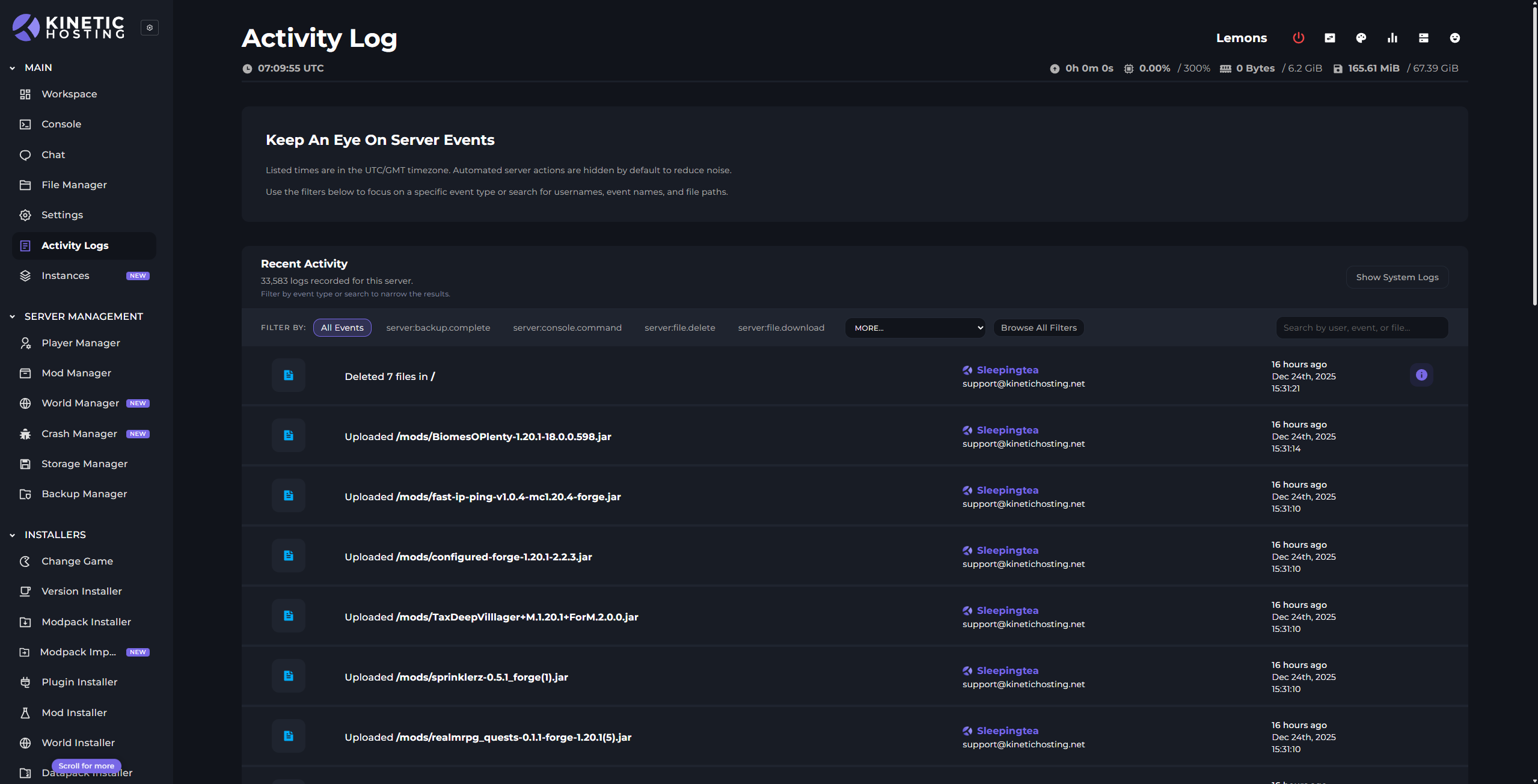
Swap games or versions anytime
Swapping games and updating versions is simple with Kinetic.
At Kinetic, you can swap games at any time with just a few button presses, no need to order a new plan. Managing and updating your game version is equally effortless.
Swap games anytime, it’s as simple as pressing a button.
For games with many versions, like Minecraft, select your desired version in the Version Installer and install it with one click.
For always-updating games like Rust, enable our auto-updater and restart to apply the latest version.
Its not just games and versions, update mods and modpacks with a single click.
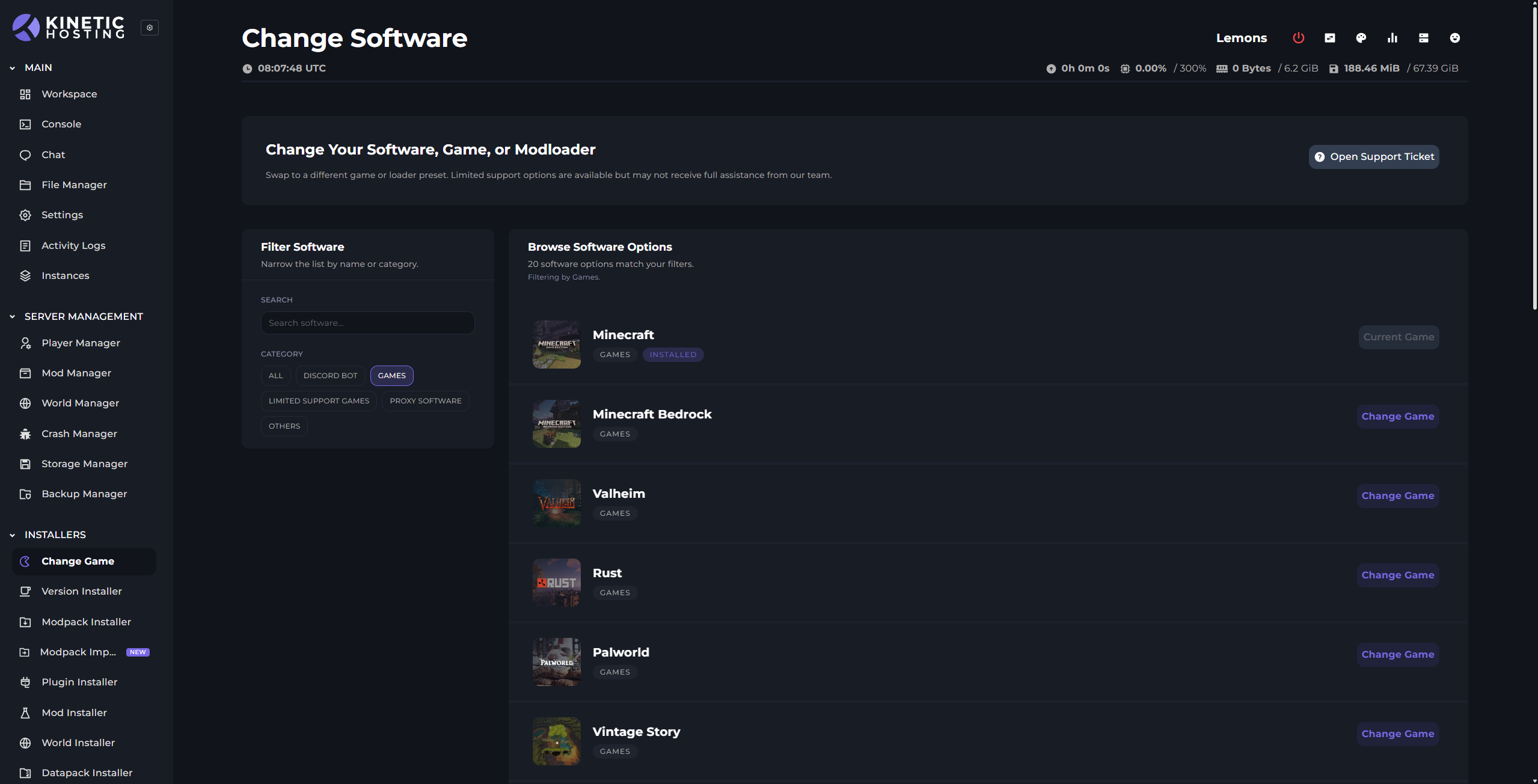
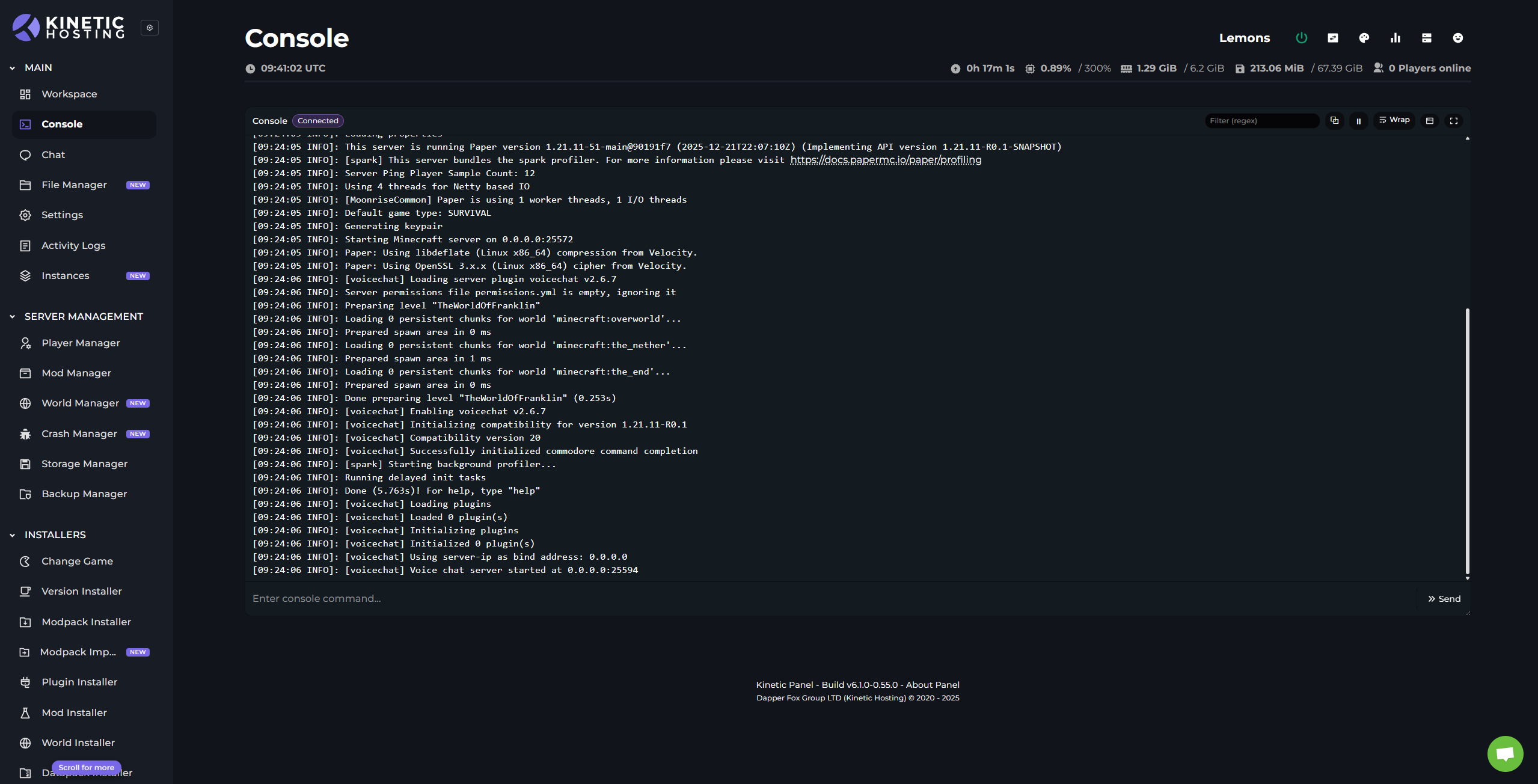
Live console
Real-time logs, always within reach.
Keep a live view of your server console, pop it out into a floating console, filter noise, or pause the stream when things get busy.
Floating and full-screen console modes.
Console filters and quick search.
Pause the log stream when it scrolls too fast.
Quick setup
Complex mods in one click.
Some mods are not always drag-and-drop. Our quick setups handle configs, required mods, and ports so you can get playing faster.
One-click installs for popular modded stacks.
Auto configure dependencies and required ports.
Spend less time setting up and more time playing.
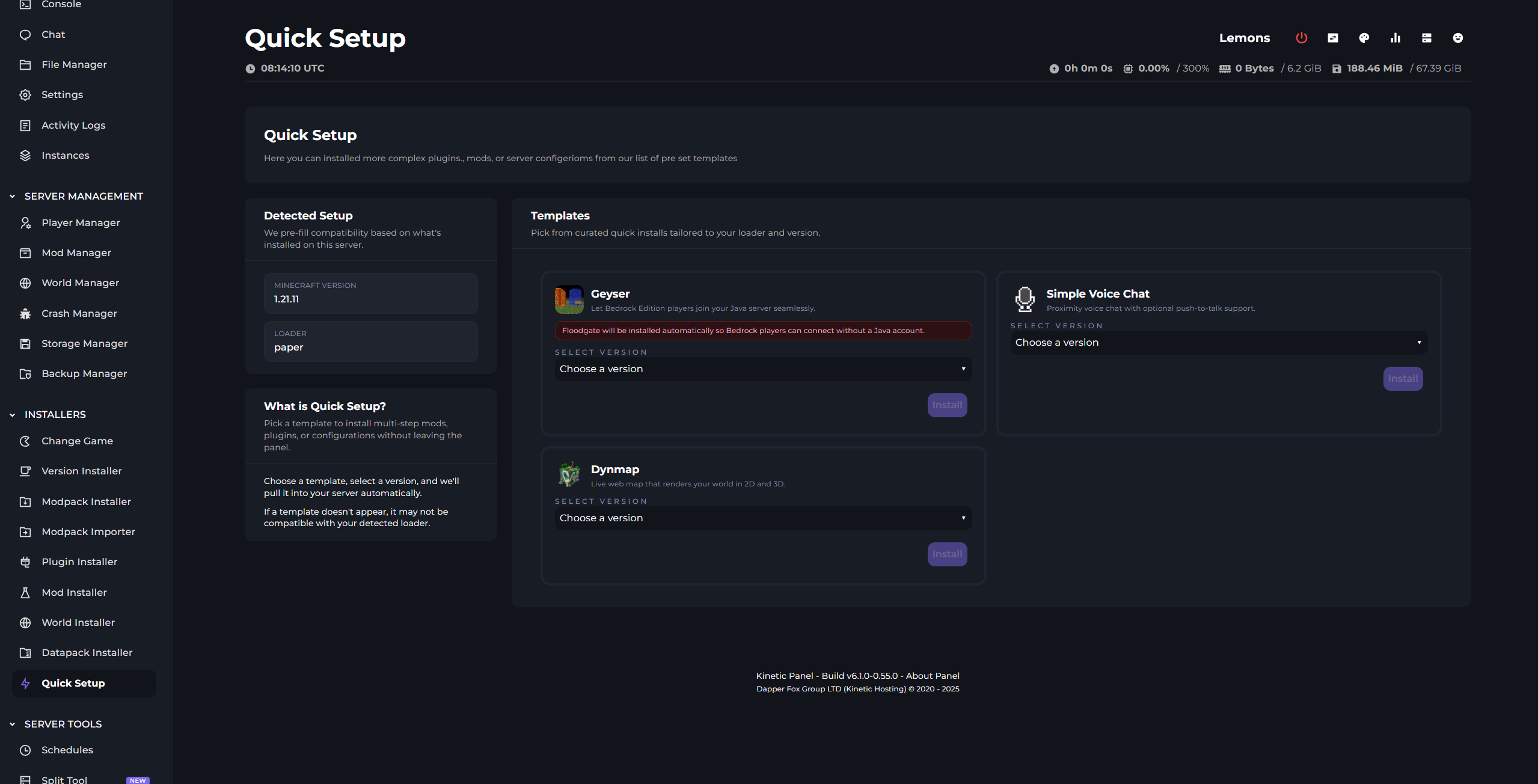
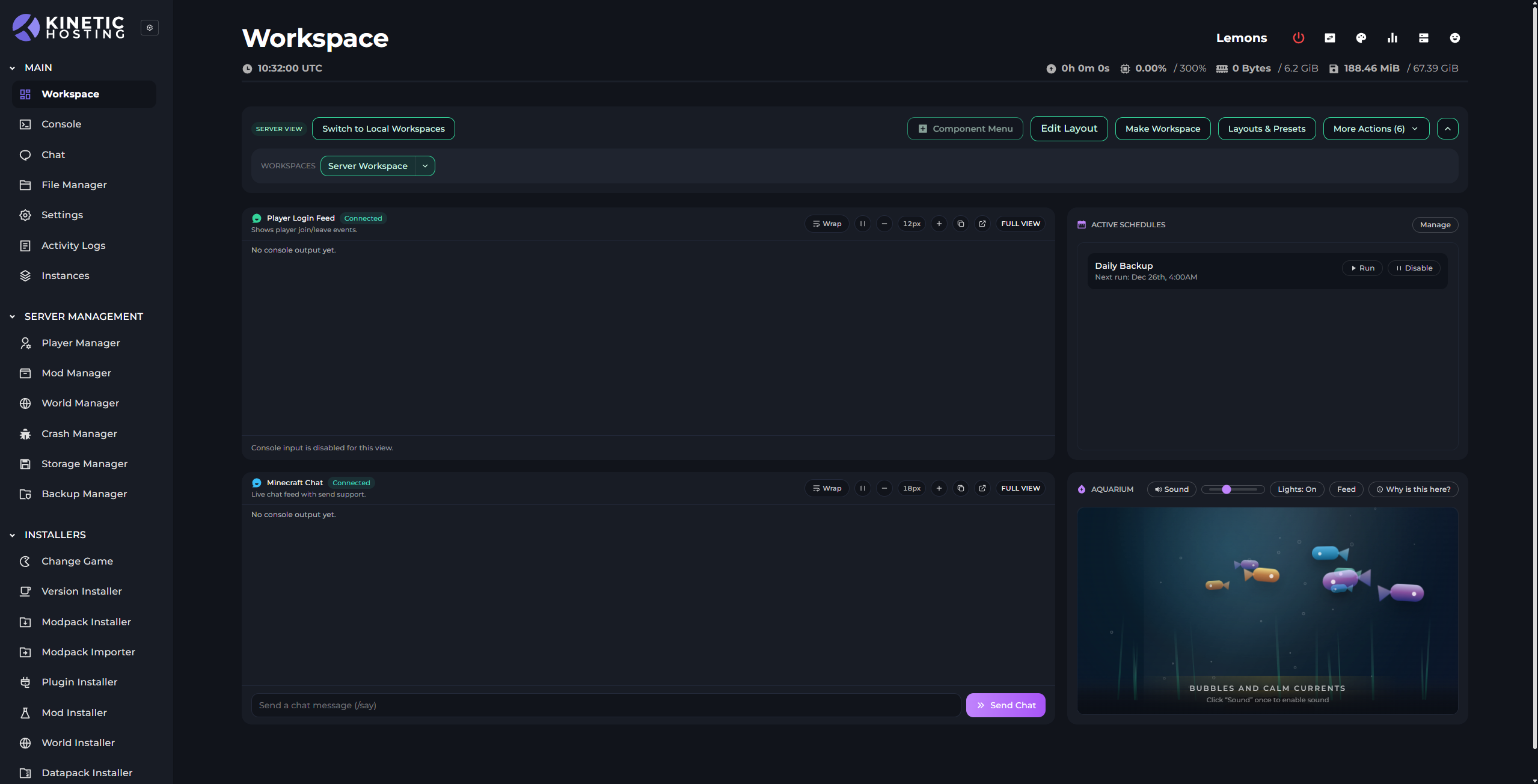
Workspaces
Build your own dashboard.
Workspaces let you build custom pages with over 60 widgets, so you can keep the tools you need most front and center.
Drag, resize, and pin widgets anywhere you want.
Create layouts for admins, subusers, or specific tasks.
Save personal workspaces or share them with your team.
Install mods in a flash
At Kinetic, we make installing mods effortless.
For games like Minecraft, install plugins, modloaders, and modpacks with a single button press.
Quick installers for tModLoader, Oxide, BepInEx, SMAPI, and more.
Search and download Minecraft modpacks with a single click.
Download and install mods directly within the panel.
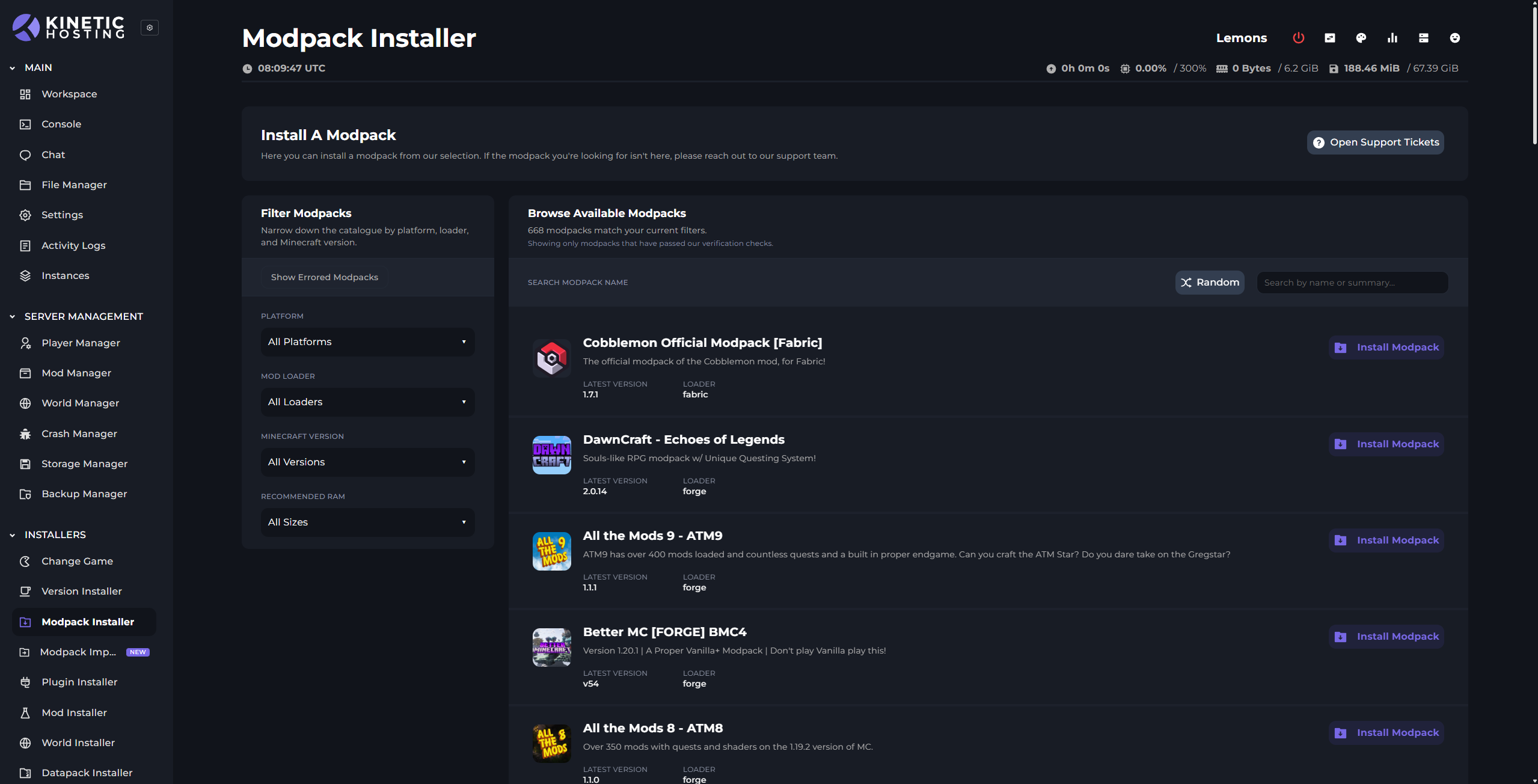
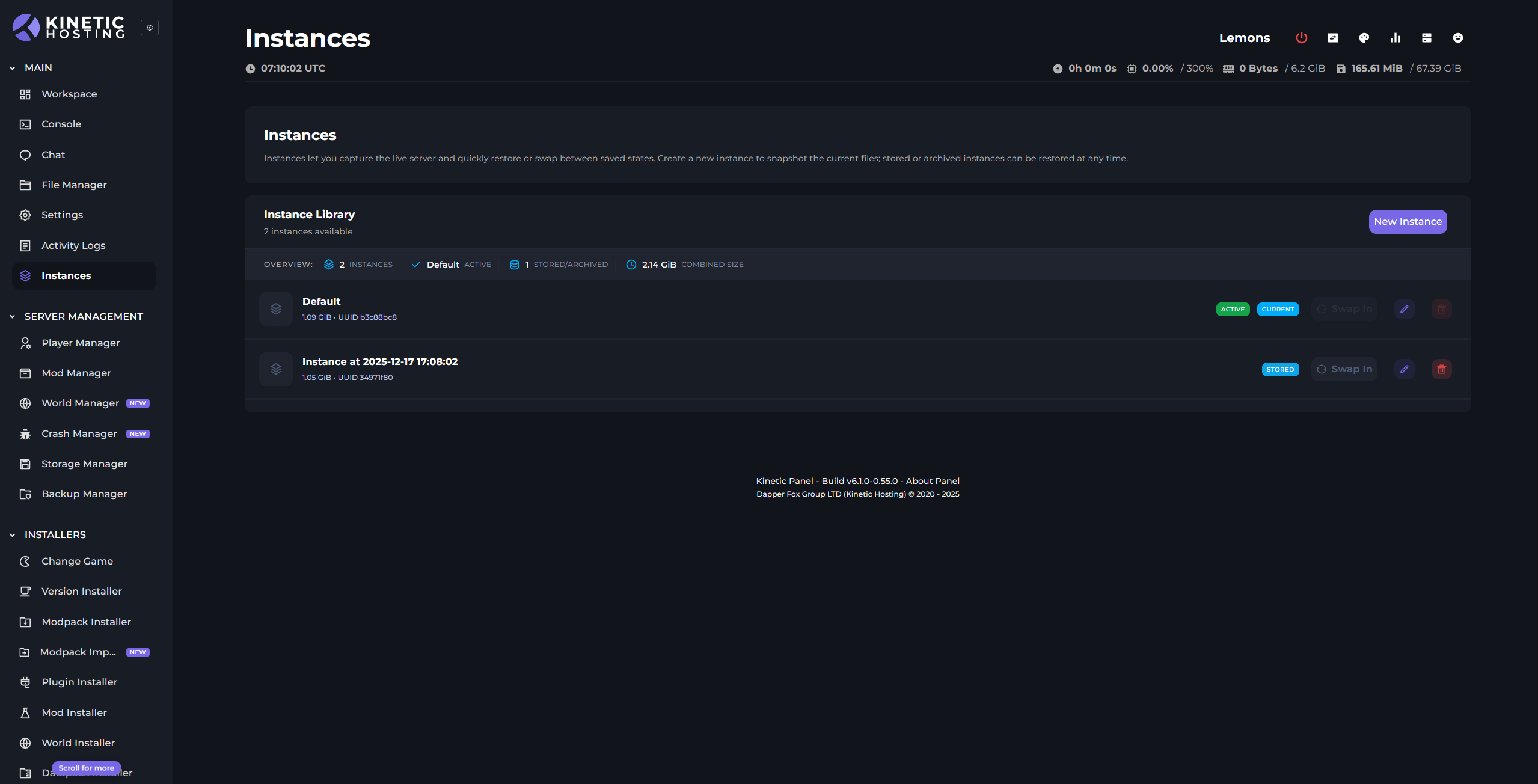
Instances
Save a server state any time.
Create instances before swapping games, modpacks, or versions. Your world, configs, and files are saved so you can jump back in whenever you want.
Snapshot your server in seconds.
Swap to another game and come back without losing progress.
Keep multiple setups ready to go.
Split your server
Don’t waste resources you’re not using.
Have a 16 GB server but only using 8 GB? Split the unused resources into a new server and install another game, mod, version, or modpack.
Create a new server from unused resources anytime with our split tool.
Delete splits when you no longer need them.
Each split acts as its own server, install any game, mod, or version.
Perfect for those creating a network of servers under one plan.
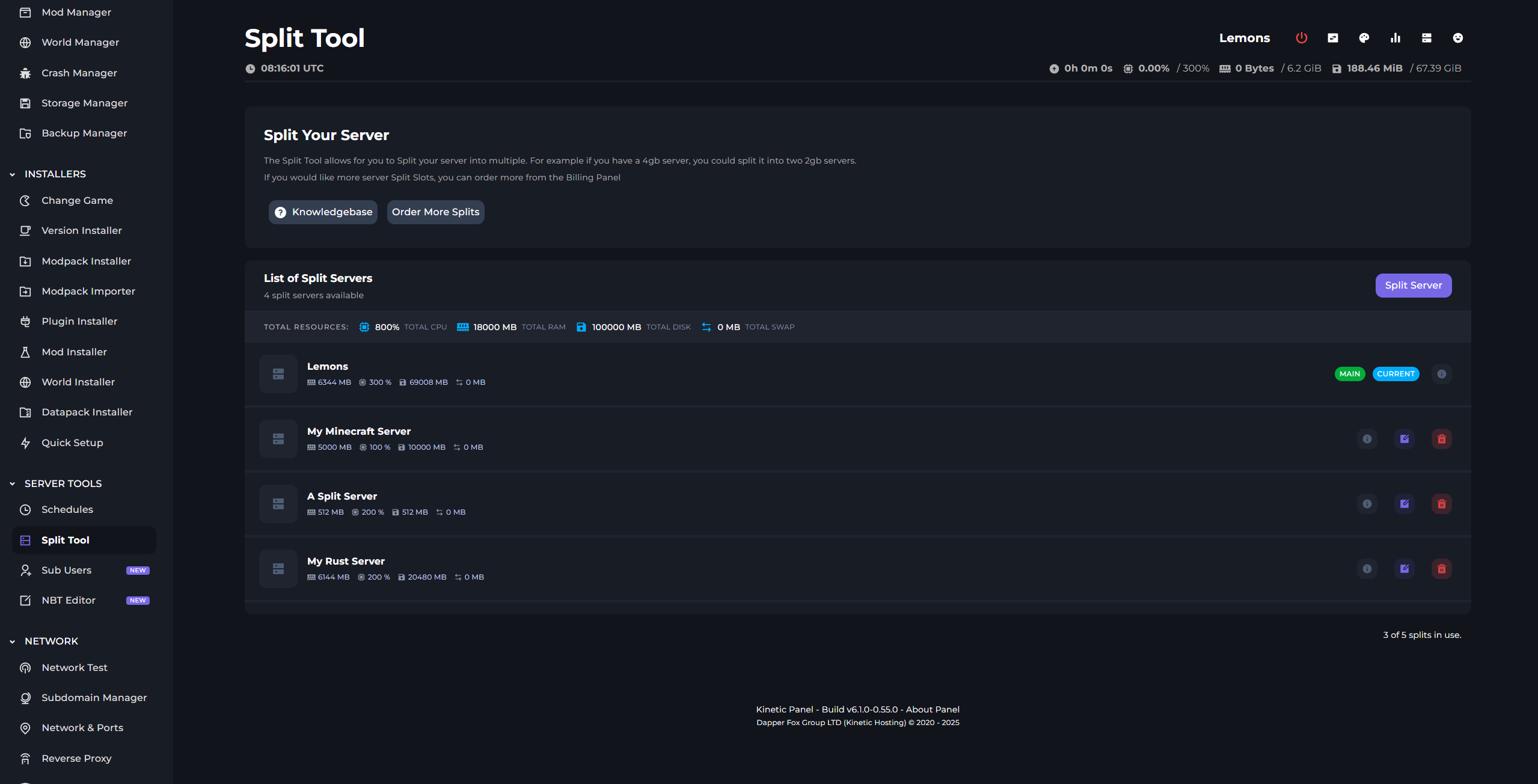
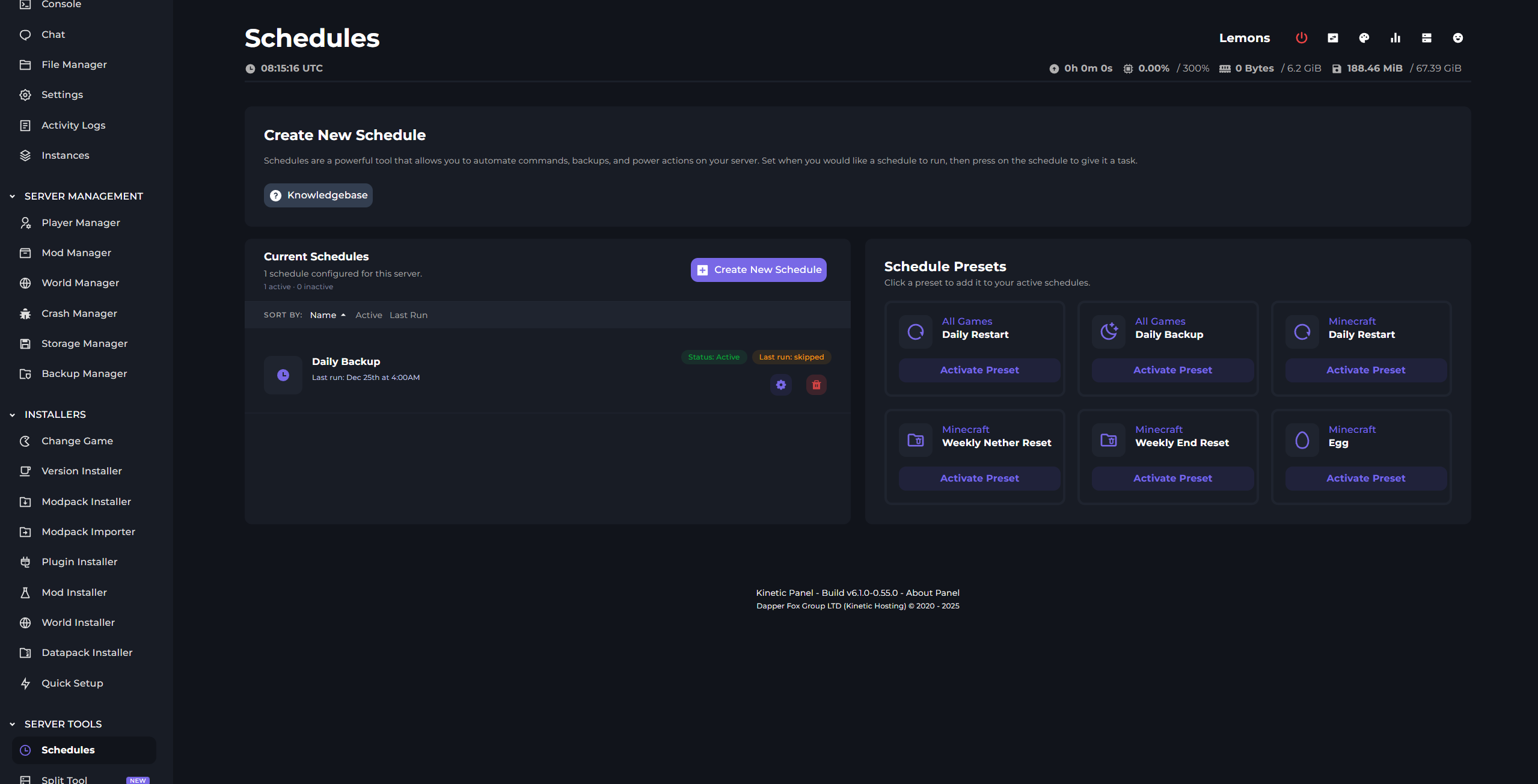
Schedules made easy
Automate tasks while you're away.
Schedule commands, backups, power actions, and file cleanup to run automatically. For example, on a Rust auto-wipe server, you can warn players of an upcoming reset, shut down the server, reset the files, and power back on, all without lifting a finger.
Schedule tasks for any hour, day, or minute.
Use presets to configure common schedules in seconds.
Combine commands, backups, power actions, and file deletions into one automated workflow.
Server crash? No problem
A server crash can be a headache, don't worry, we've got you covered.
Kinetic automatically reboots your server after detecting a crash. If you're away, you can review all crashes in the activity log, just click on an entry to access the report or log file and diagnose the issue.
Automatic reboot after a crash.
All crashes are logged for later review.
View detailed reports and logs to pinpoint the cause.
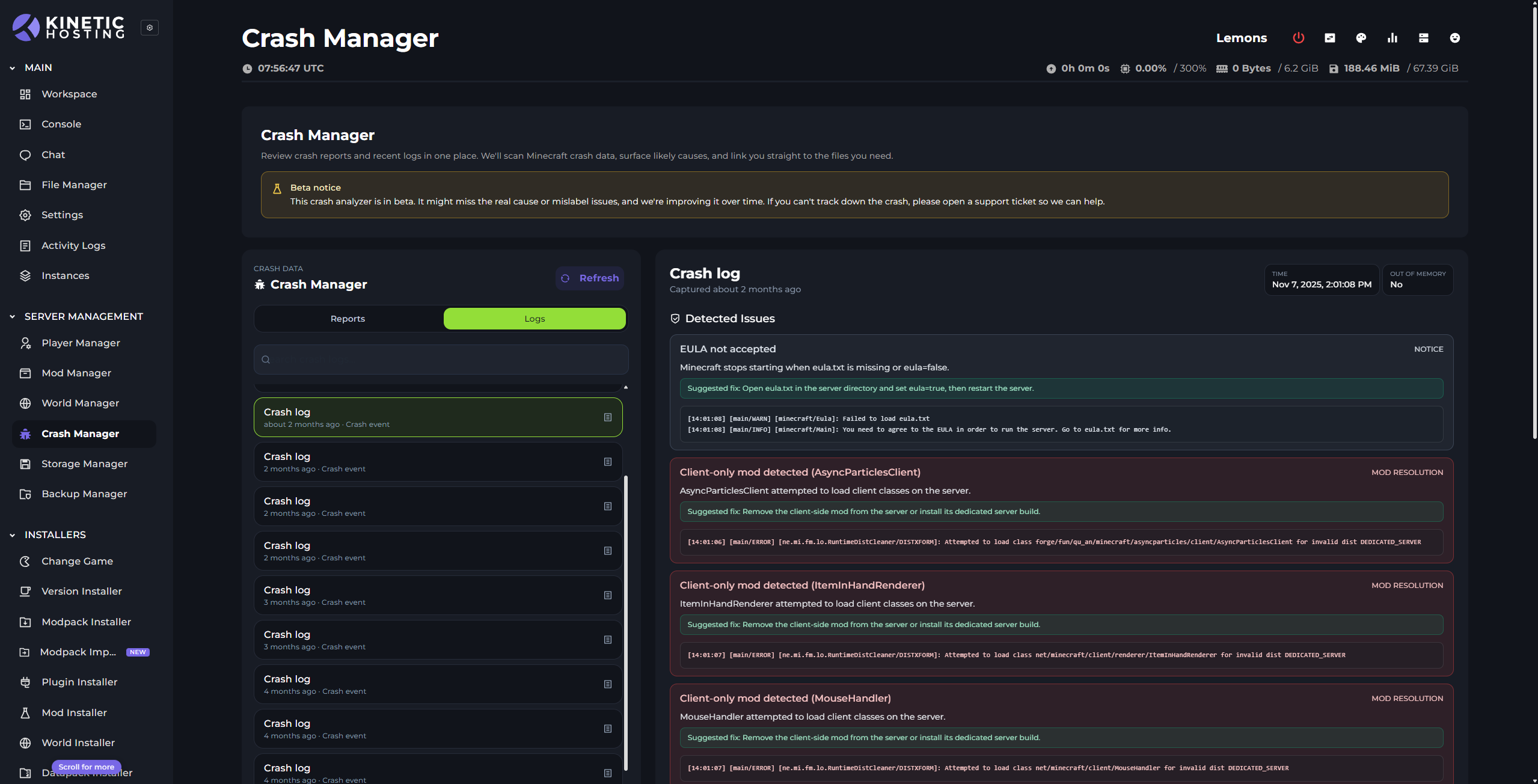
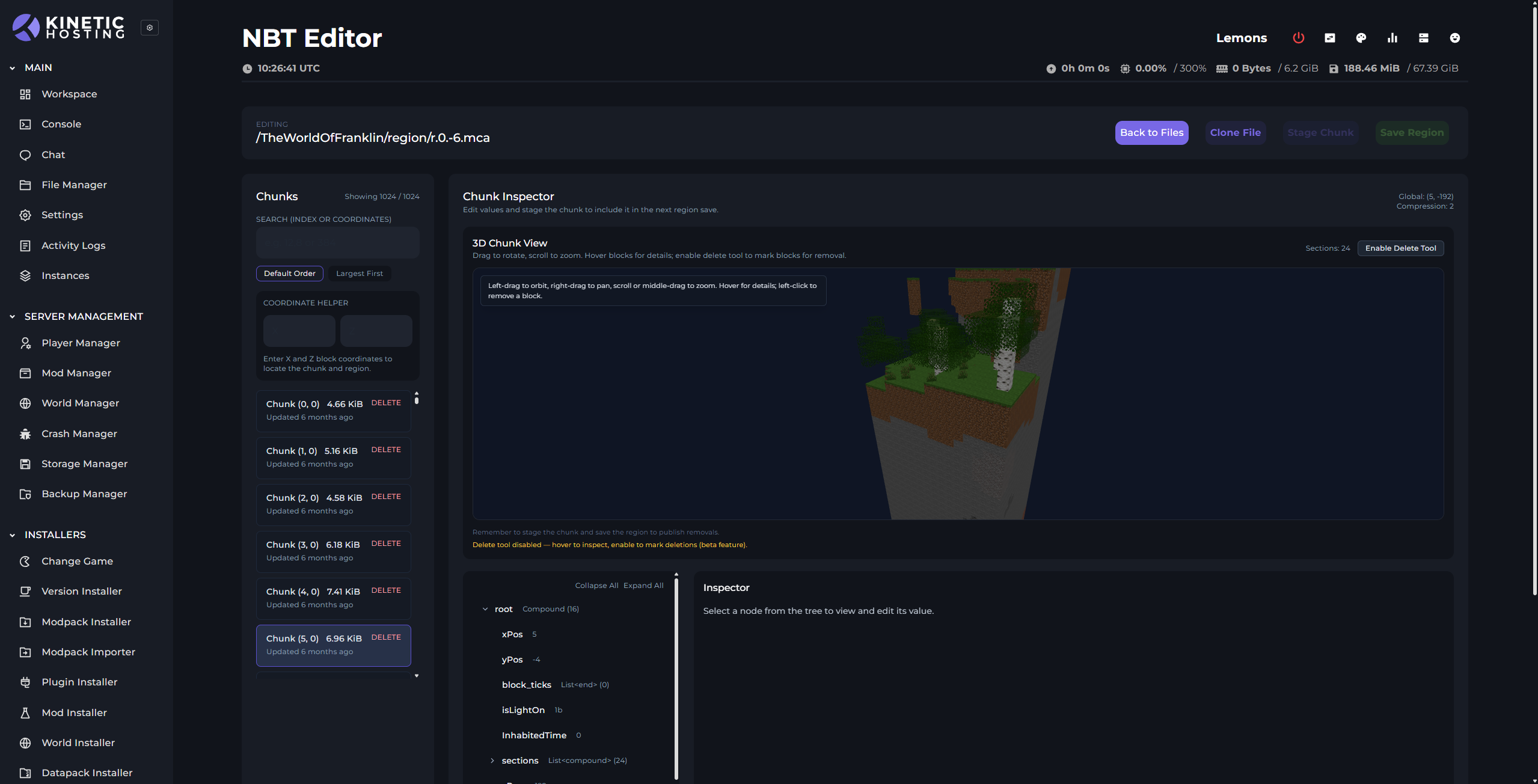
Modern features
Say goodbye to outdated panels, it's time to upgrade.
Not only does Kinetic have a modern UI, it’s also packed with modern features that should be standard but are missing on most hosts. It even includes a modern file manager with drag‑and‑drop support. The Kinetic panel also offers full mobile support.
Modern file manager edit and manage your files without FTP.
FTP/SFTP still supported for those who prefer it.
Full mobile support, manage your server on the go.
A Deeper Look
Browse more of the Kinetic Panel experience.