How To Purchase More Storage
Last updated 11 Oct 2025
How to Purchase More Storage
Head to the Kinetic Hosting Billing Panel and Login.
On the Top Menu Bar, Click on Services then View Available Addons.
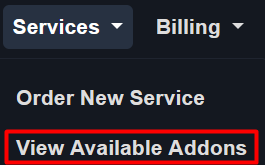
You should now see the Available Storage Addon at the bottom of the page.
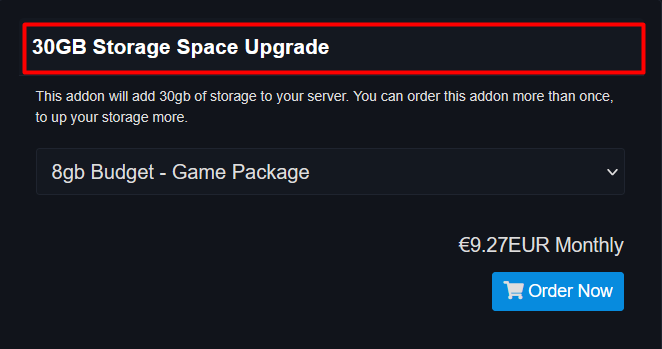
You can now click on the Order Now button to purchase more storage for your Kinetic Hosting Game Server.