Panel Version 5.9 - New Storage Manager
Posted by Chris | 12 October 2025
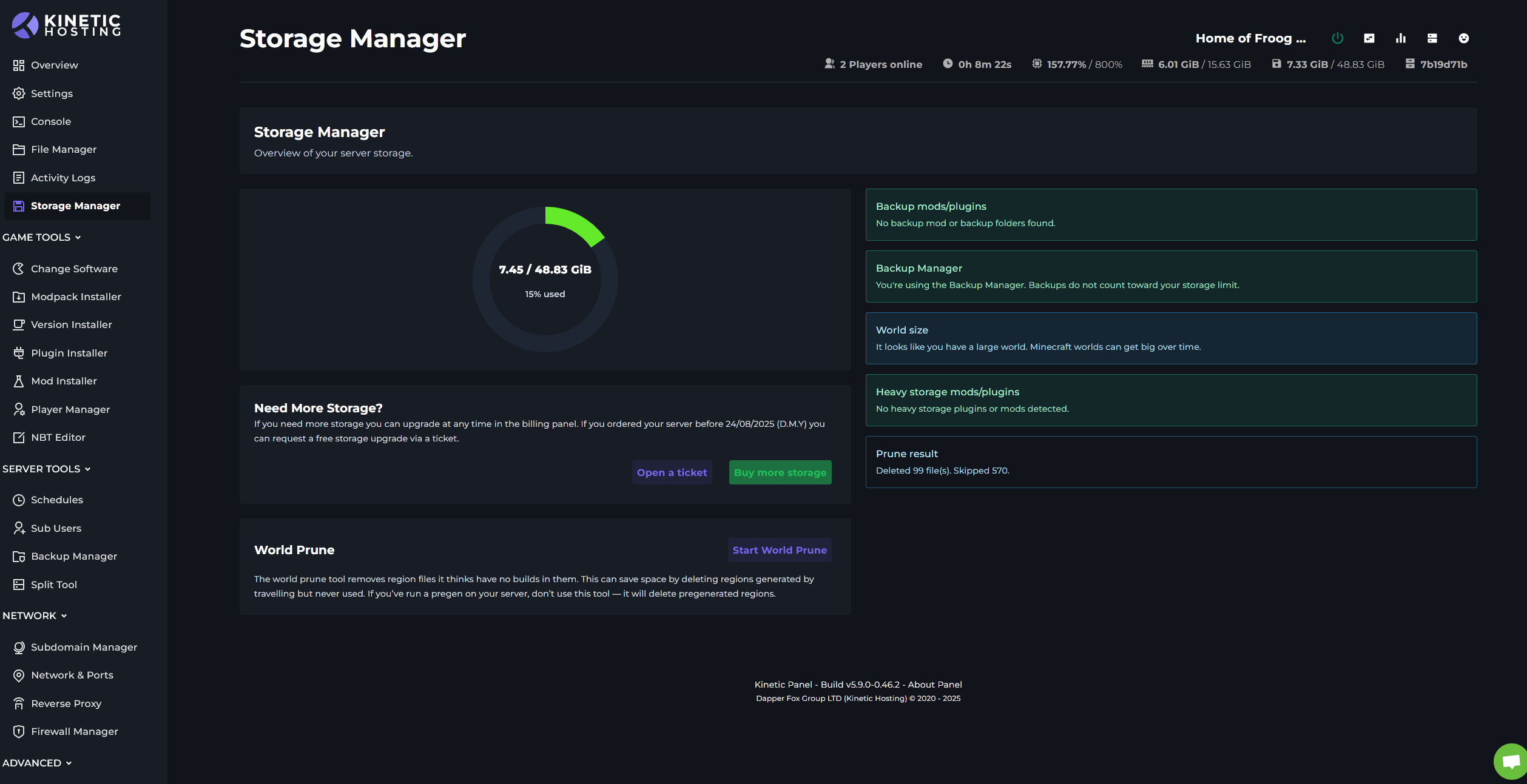
Panel 5.9 is now live across all nodes. This update introduces two major additions: the new Storage Manager and World Prune Tool.
World Prune Tool
This has been one of the most requested features, and it’s finally here. The World Prune Tool allows you to clear out generated but unused region files. These are the regions you may have travelled through but never built in, which still take up valuable storage on your server.
The tool helps free up space while keeping your important builds safe. It includes three levels of pruning: Light, Medium, and Heavy. We recommend starting with the light option before running more aggressive passes.
Always make a backup before using the World Prune Tool and follow the steps shown in the panel. The tool will also record when it’s used in the Activity Log, and users will need file delete permissions to access it.
Storage Manager
The new Storage Manager is where you’ll find the World Prune Tool and several quality-of-life improvements.
Since the introduction of SGP packages, we’ve seen some users purchasing extra storage unnecessarily—often due to backup mods or plugins running automatically. The Storage Manager now detects these backup mods and warns you when they’re using excess space.
It can also detect storage-heavy plugins such as Dynmap, Bluemap, and CoreProtect, providing helpful suggestions on how to reduce their impact (for example, by using a database).
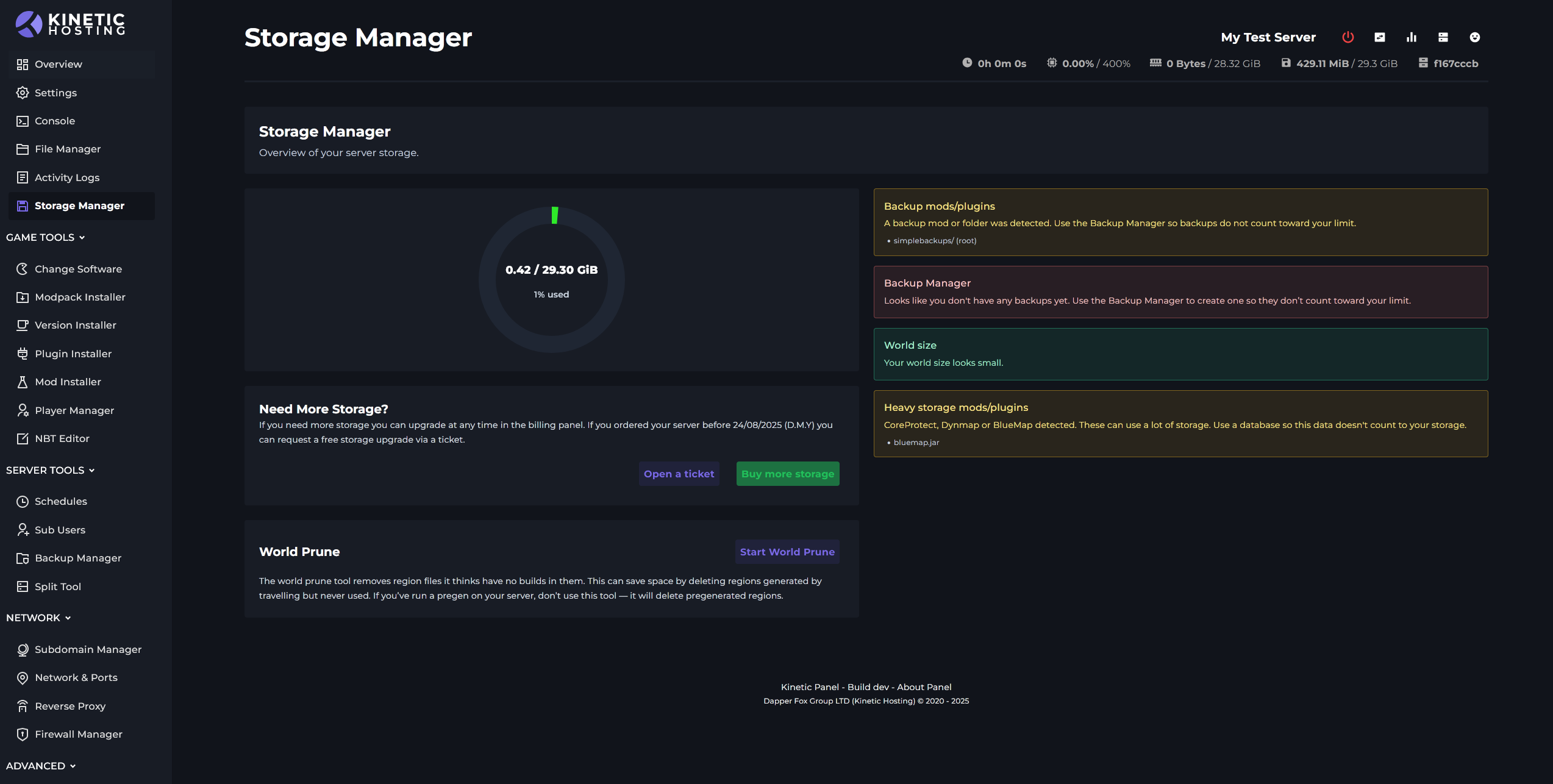
Change Log
Overall
Storage warning modal now links to the new Storage Manager
When the storage modal is closed, it now stays closed
Updated home page with links to upgrade storage
Storage Manager
Added new Storage Manager
Added tip to show when your world is large
Added tip when a backup mod or plugin has been found
Added tip about using the Backup Manager
Added tip for storage-heavy plugins like Dynmap
Added an overview of storage
Added box linking to storage upgrade
Added World Prune Tool
World Prune Tool
Added Light, Medium, and Heavy world prune options
Added Activity Log flag when the Prune Tool is run
Start Your Own Server
Looking for a game server? Get set up in a few moments. With our one-click installers and simple packages.
Learn more