How to upload your Vintage Story Save to the server
Last updated 20 Oct 2025
Need a Vintage Story server?
Spin one up fast with our feature-rich panel and seriously low prices.
Login to the Kinetic Panel
Open File manager.

Navgaite to data > Saves.
On your pc search %appdata%
Open the vinatage story data folder.
Open the Saves file
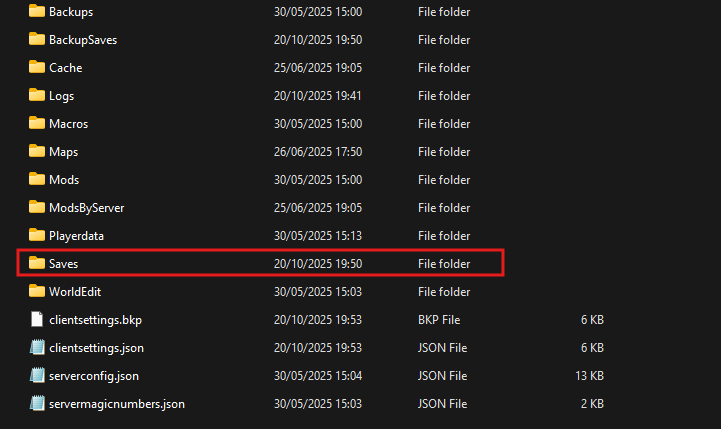
Select the desired Save.
Drag this file into the panel.
Return to root.
Go to data > serverconfig.json.
Locate SaveFilelocation
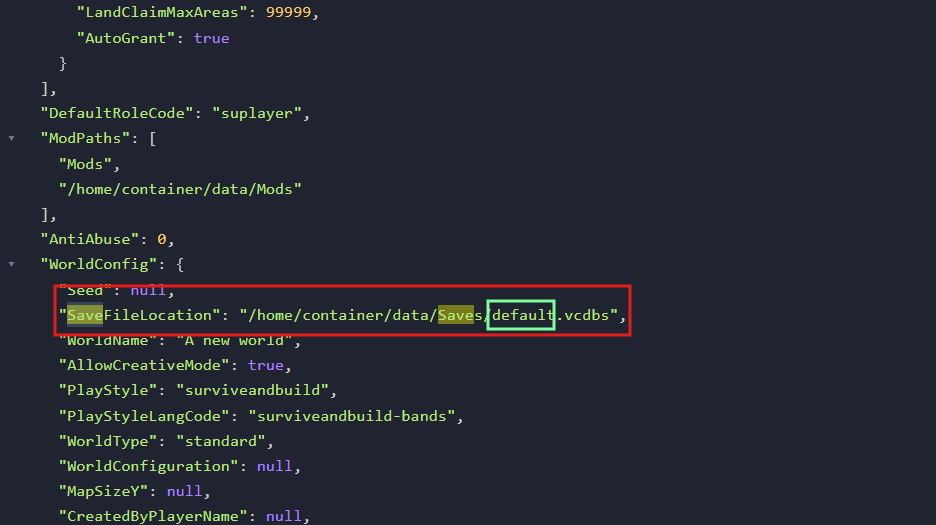
Change the highlighted default to the name of the uploaded file.
Start the server.