How to install mods to your Starbound Server
Last updated 06 Oct 2025
Need a game server?
Spin one up fast with our feature-rich panel and seriously low prices.
Uploading mods to the server
Log in to the kinetic panel.
Stop the server.

Open the file manager.

Open the mods folder.
Upload the mods to the server.
Locating the workshop folder
This guide shall assume you already have mods installed on your client from Steam.
On Steam, right-click Starbound and go to browse local files.
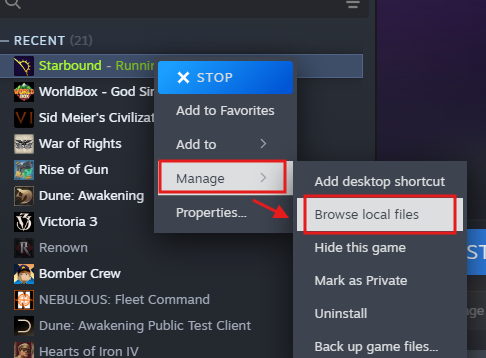
Then go to the Steam library on that drive.
Follow this path steamapps\workshop\content\211820.
Open a downloaded mod, it will be a numbered file.
Copy the contents.pak to a outside folder.
Rename the copied file to the mod name.
Upload the mod to the server.