How to change the team size limit on Starbound
How to change it on the server
Login to the Kinetic Panel.
Click on File Manager.

Open storage.
Click on starbound_server.config.
Locate
"maxTeamSize" : 4,Change it to the desired change.
Save the file.

Restart the server
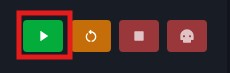
How to change the client.
Open the Steam Library.
Right click > Manage > Browse local files.
Open Storage > starbound.config
And do the same as step 5 for the server