How to Set Contact Email for Your SCP: Secret Laboratory Server
Last updated 17 Aug 2025
Need a SCP: Secret Laboratory Server server?
Spin one up fast with our feature-rich panel and seriously low prices.
Setting a contact email is required for your SCP: Secret Laboratory server to appear on the public server list. This guide shows you how to configure your contact email.
Setting Your Contact Email
Login to the Kinetic Panel and stop your server.
Click File Manager.
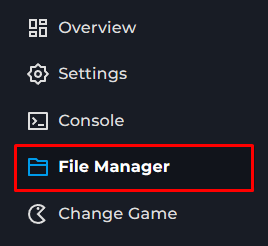
Navigate to
.config/SCP Secret Laboratory/config/[your server port]/config_gameplay.txt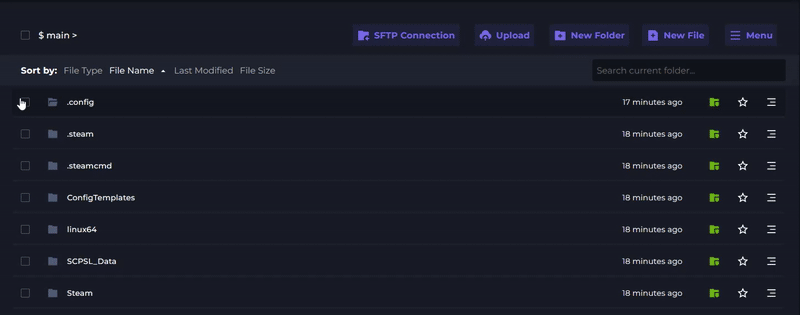
Locate the
contact_emailoption and set it to your email address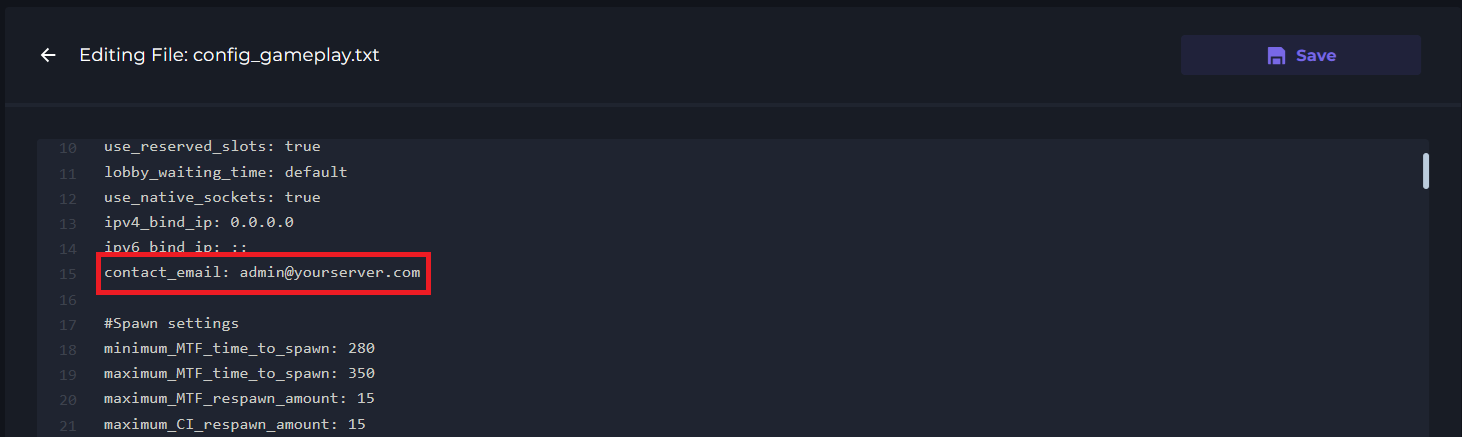
Save the file and restart your server.