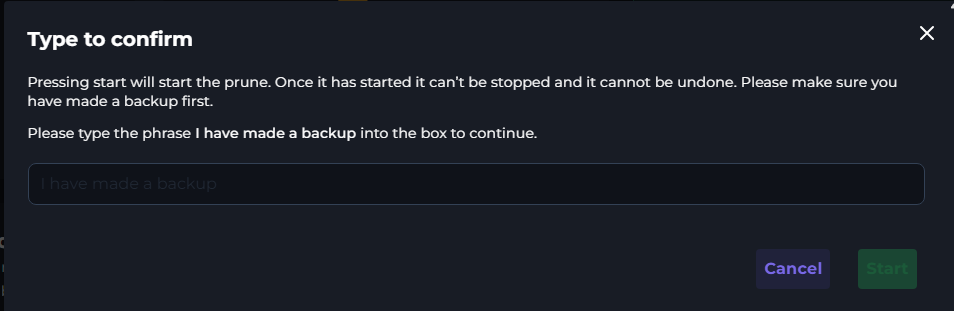How to use the World Prune
Last updated 14 Oct 2025
The prune tool will allow you to remove unused regions from the server. We recommend starting with light; these should be regions that have just been explored. If you have pregenned the world, do not use this tool, it will remove the chunks
Login to the Kinetic Panel
Create a world backup and wait for it to finish
Open the storage manager.
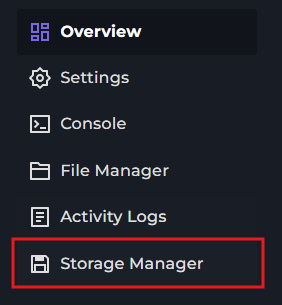
Click on Start World Prune.
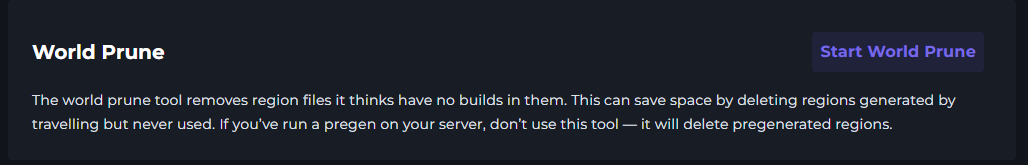
Select a desired prune. We suggest starting with light.
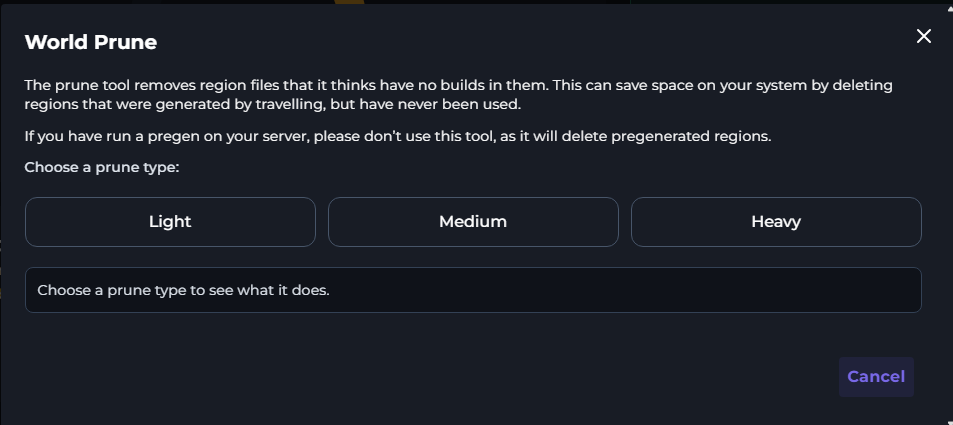
Read the info & then click confirm.
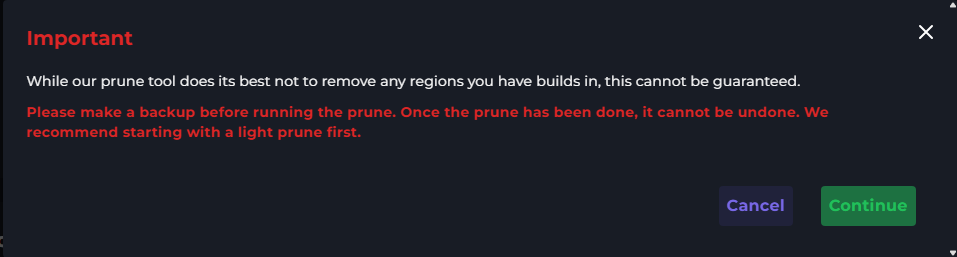
Make sure you made a backup.
Enter in the phrase. Click start