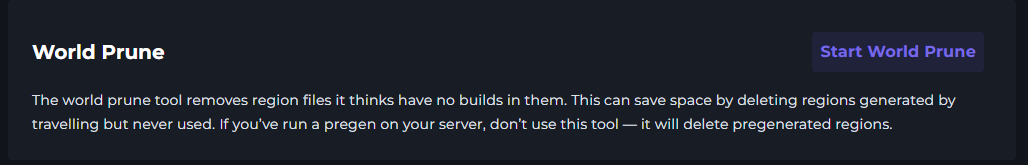How to use the Storage Manager on the Panel
Last updated 14 Oct 2025
Log in to the Kinetic panel
Open Storage Manager on your server.
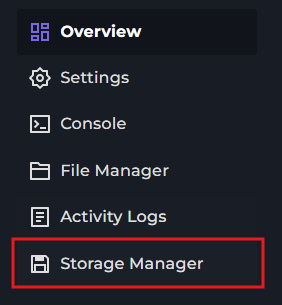
On the right side, it will highlight possible causes of large files in Yellow, Red, and Blue. Each section will show its cause, for example, the top section shows Backup mods. These can quickly fill your server storage.
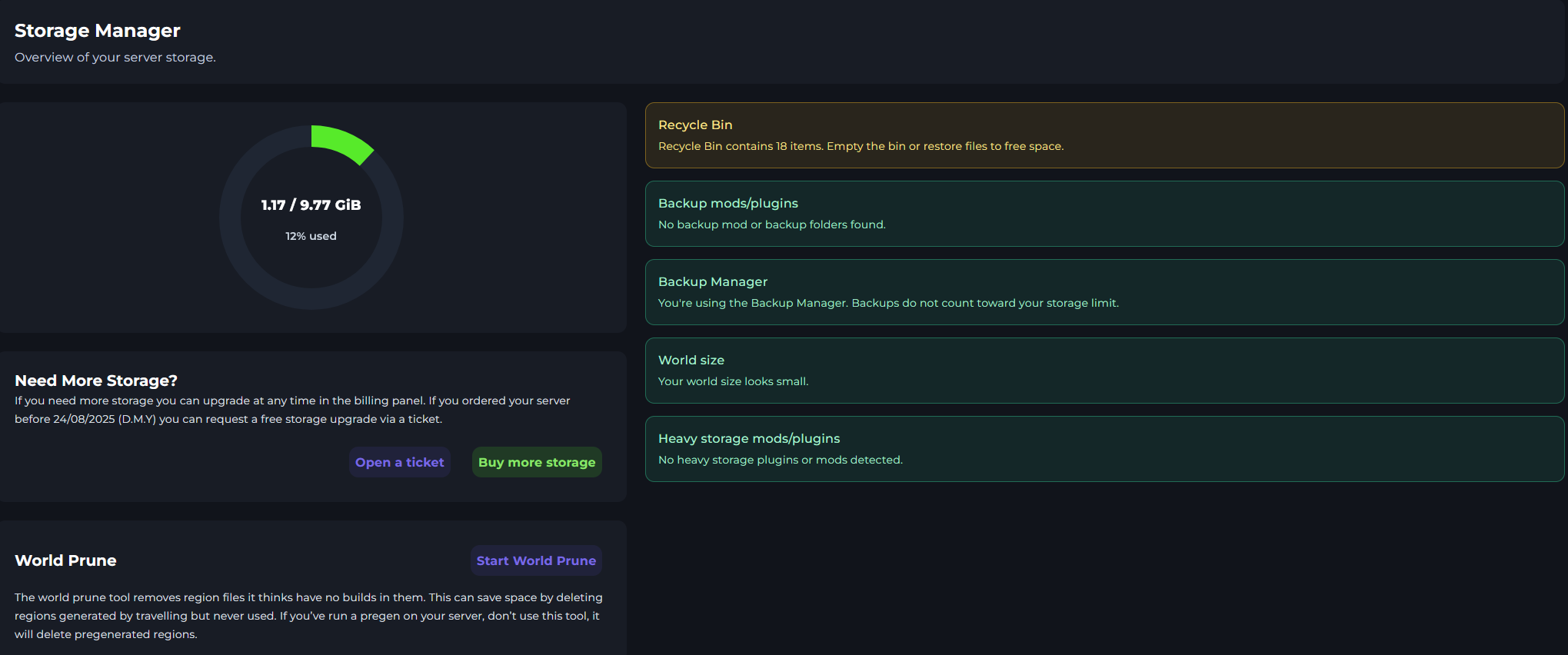
Need More Storage?
You can also order more storage. This will direct you to the billing panel. If you are on an older package, open a ticket to increase your storage.
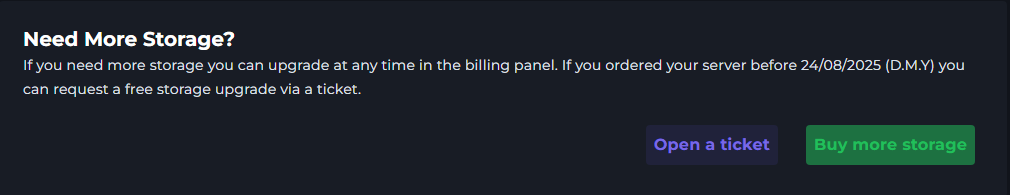
World Prune
The prune Tool is covered in this guide.