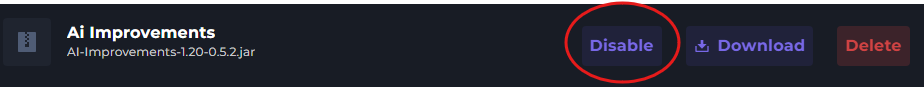How to use the Mod Manager
The Mod Manager provides a friendly UI that lets you manage your mods. It also offers features such as mod scanning to remove possible client-side mods.
How to scan for client-side mods
Log in to the Kinetic Panel.
Navgaite to the Mod manager.
Click Light Scan. (Deep scan may have some false positives)
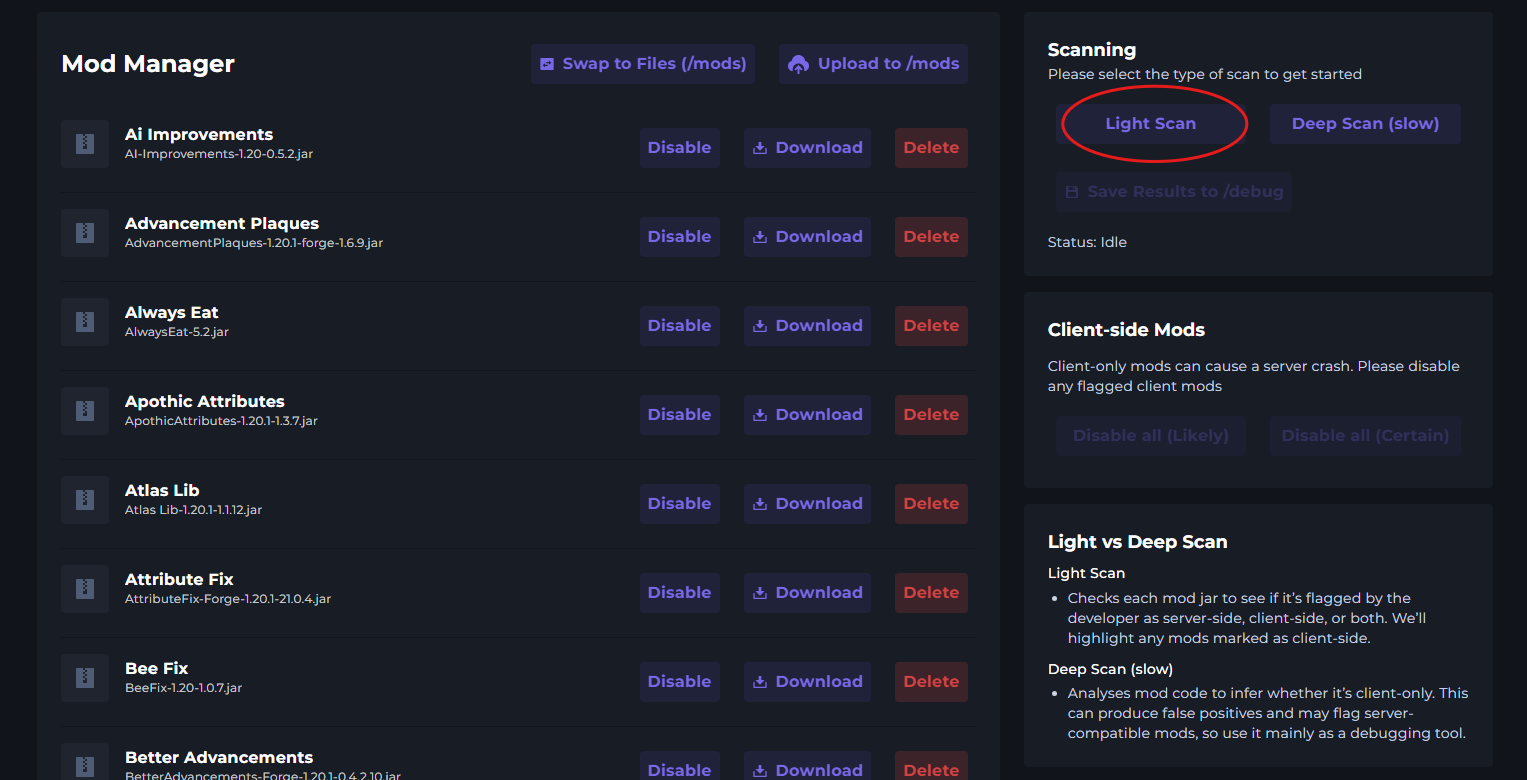
Once the scan is complete, you have a few options.
1. Disable all (Certain)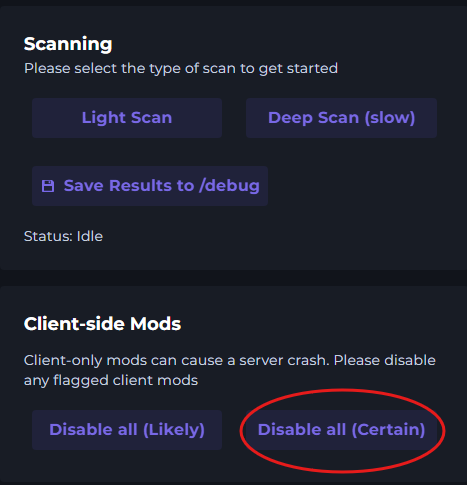
Disable all (likely)
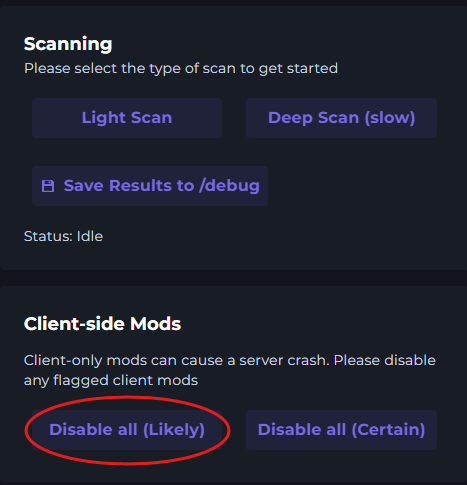
Save Results to /debug.
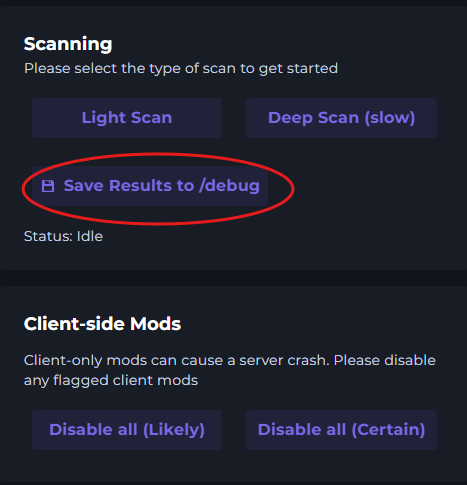
How to navigate to the normal file manager.
Click on Swap to Files (/mods)
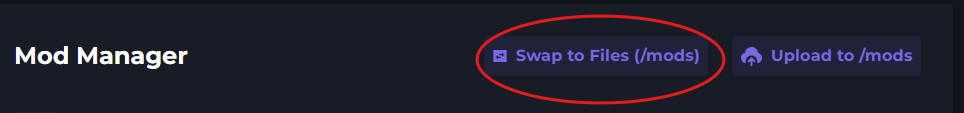
How to disable mods
Click disable on the mod.