How to use Network Test in the Kinetic Panel
Last updated 18 Oct 2025
Login to the Kinetic panel
Navigate to the Network Test under Networks.
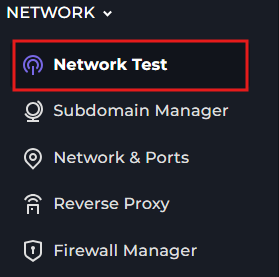
Once the page is open, click Start.
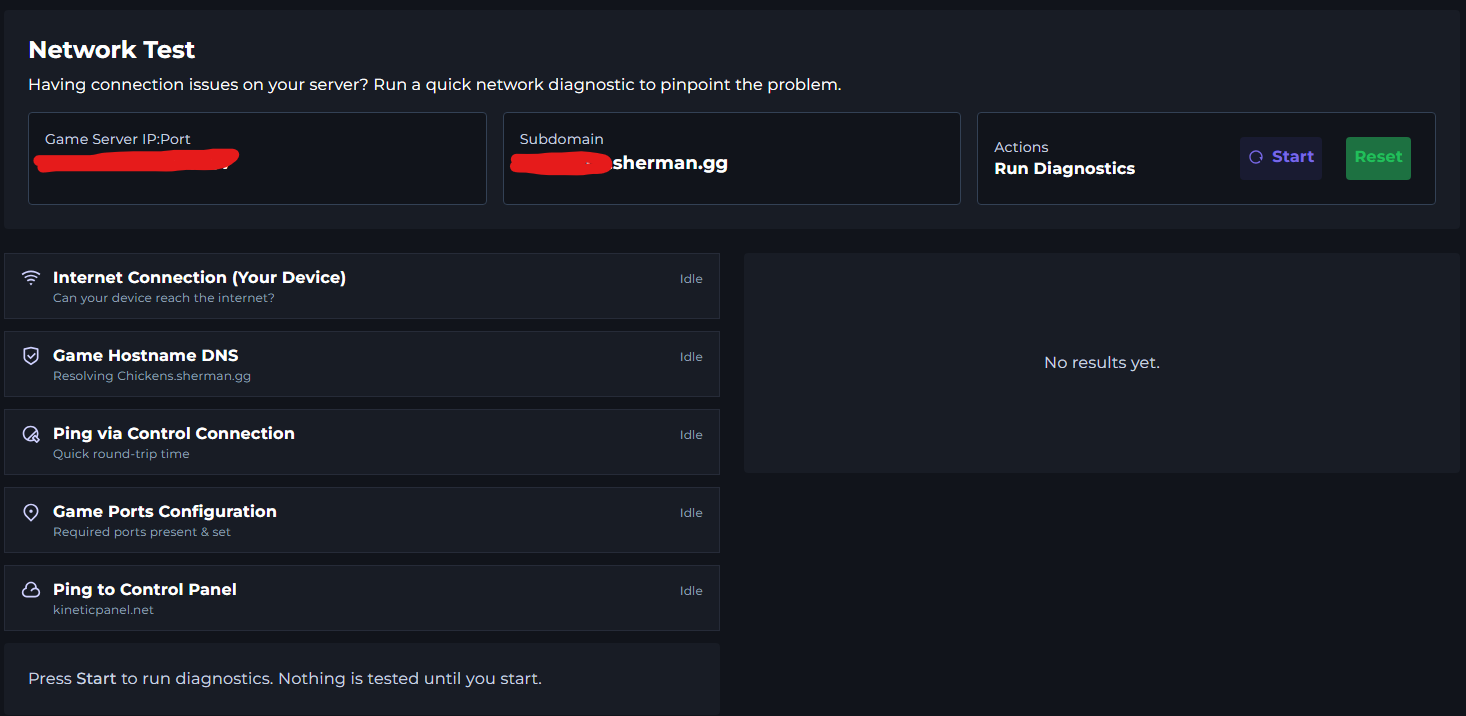
Once the Network Test has finished. You can see your connection to the Game, Panel & Node.
It will check the following. Look for VPNs or proxies that might be causing issues, Verifies that your subdomain is correctly pointed, Checks your ping to the server and overall connection quality, Confirms your game ports are open and working correctly, Detects if the node or your game process isn’t respondingThen click on Save Results. This will allow support to view it.
