How to customise the Sidebar
Last updated 25 Oct 2025
How to enable Customising.
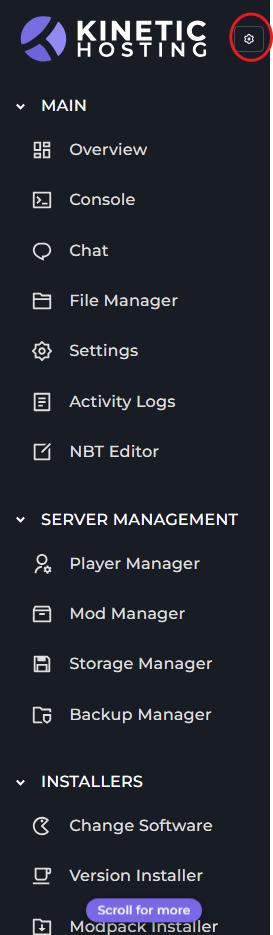
Moving page.
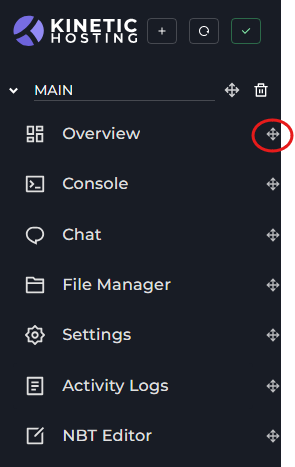
You can move each page by clicking and dragging the move icon. These can be rearranged into different pots in the same section & to other sections.
New Sections.

By clicking the + icon on the sidebar, you can create new Sections. These sections can be renamed and moved.

Renaming Sections.
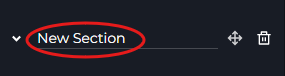
Sections can be renamed by clicking on the text.
Resetting the sidebar.

The sidebar can be reset by clicking this button.
Deleting Sections.

To delete a section, click the bin.
Note, you can't delete the original ones.
Finish editing.
Click the green tick